iPhone Parts and Repair History
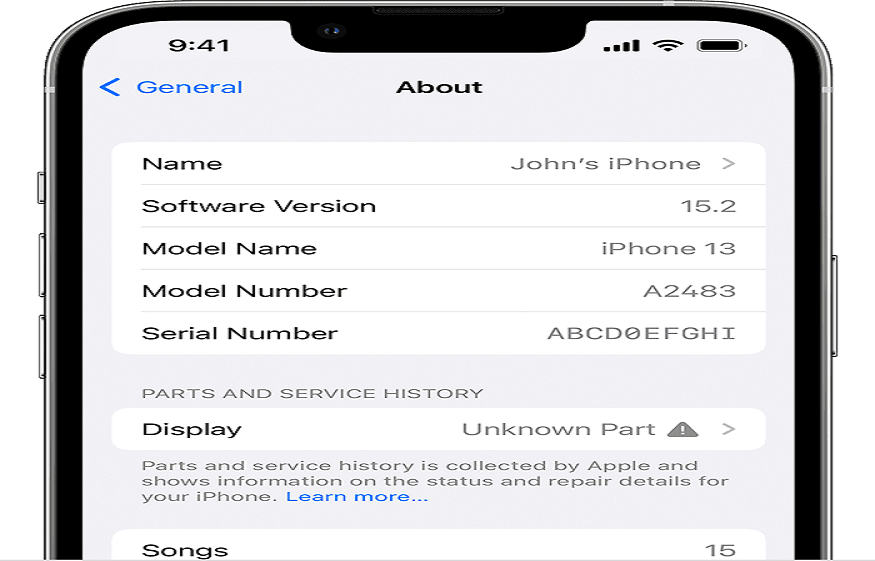
Genuine Apple parts have been designed, tested, and manufactured to meet Apple standards for quality and performance.
In iOS 15.2 and later, you can go to Settings > General > About to view your iPhone parts and repair history.
Image showing the “Information” screen with parts and repair history.
On an iPhone XR, XS, XS Max, or later, including the iPhone SE (2nd generation), you can tell if the battery has been replaced.
For iPhone 11 models, you can find out if the battery and screen have been replaced.
For iPhone 12 and iPhone 13 models, you can find out if the battery, screen, and camera have been replaced.
Image showing ‘Genuine Apple Spare Part’ message.
If the repair was performed using genuine Apple parts and in accordance with Apple processes, the words “Genuine Apple spare part” will appear next to the part name. If your iPhone has connected to the Internet since the repair, you can tap the part name to view additional information, including the repair date.
The “Unknown Part” message is displayed if the part installation is incomplete, or in the following cases:
Image showing the message “Unknown part” next to the Screen part in the Parts and Repair History section.
The part has been replaced with a non-original part.
The screen has already been used or installed on another iPhone.
The screen does not work as expected.
For the screen and battery, the message “Apple has updated the device information for this iPhone” may also appear. This means that Apple has updated the device information recorded for this iPhone for service purposes, security analysis, and to improve future products.
These messages do not prevent you from using your iPhone, battery, screen, or camera.
You may see one of the following messages in the Parts and Repair History section: Problem detected with Face ID, Cellular data problem detected, Problem detected with Ultra Wideband, or Problem detected with Apple Pay .
Learn more about the “Problem detected with Face ID” alert message
Learn more about Cellular Data, Ultra Wideband, and Apple Pay alert messages
On iOS versions earlier than 15.2, you can only see if a replacement part is identified as Part Unknown.
Parts and repair history is collected by Apple and stored with information saved for your iPhone. This information is used for service purposes, security analysis and future product improvements.
Parts and repair history appears only if a part of your iPhone has been replaced or is not working normally. If a part has had more than one repair, only the most recent is listed.
Parts and repair history is tied to your iPhone’s serial number. If a new serial number was generated for your iPhone as a result of a repair, only the parts and repair history associated with that new serial number is displayed.
Importance of having repairs carried out by trained technicians using genuine Apple parts
For most customers, the safest and most reliable way to get a repair is to go to a professional repair center where certified technicians use genuine Apple parts. These suppliers work with Apple, Apple Authorized Service Centers, and Independent Repair Providers who have access to genuine Apple spare parts*. Repairs performed by unqualified persons using non-original Apple parts may affect the safety and operation of the device. Genuine Apple parts are designed to fit the device precisely.
Depending on where you are, you can get your iPhone repaired, either in-warranty or out-of-warranty, by visiting an Apple Store or Apple Authorized Service Center, or by sending your iPhone to an Apple Repair Center. Genuine Apple spare parts are also available from Independent Repair Providers or through the Self Service Repair* program for out-of-warranty repairs.
Repairs performed by Independent Repair Providers are not covered by Apple’s warranty or AppleCare contracts, but may be covered by the vendor’s own warranty. The Self Service Repair program provides access to genuine Apple spare parts, tools, as well as repair manuals, so customers who already have experience performing complex electronics repairs can perform their own repairs outside of guarantee. Self Service Repair is currently available in the United States for iPhone 12, iPhone 13, and iPhone SE (3rd generation) models.





