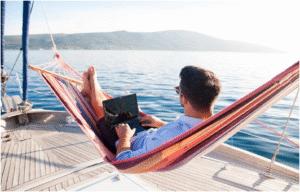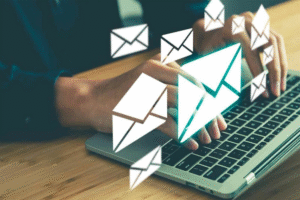Huawei Matebook D 16 2022 review: a convincing update.?

The Chinese Huawei has just updated two of these three laptops, the Matebook 16s (from the Matebook range) and this representative of the Matebook D range, in this case in 16-inch format, which we are testing today ( read the Huawei Matebook 16s test from our colleagues at Phonandroid ). The Matebook X, which is the manufacturer’s top of the range, has not yet had the right to its 2022 “refresh”. The latest member of the family, the Matebook E, which was launched last March, is a special case. , with its detachable keyboard and OLED screen ( read our Huawei Matebook E review ).
The Matebook D 16 that we just received is equipped with an Intel Core i7-12700H processor (Alder Lake high performance). It is currently on sale on the manufacturer’s website for €1199, instead of €1299 (until August 12) . Another model, slightly slower – because equipped with the Intel Core i5-12450H chip – is offered at only €899 (instead of €999). Both versions are offered with 16 GB of RAM and a 512 GB SSD.
The Gram 16 , meanwhile, appeared quite recently in LG’s catalog. This is a 16-inch format ultrabook, which stands out for its unparalleled lightness: only 1.2 kg, while most other configurations in this format weigh around 1.7/1.8. kg. In addition to its weight, the LG Gram 16 has the advantage of carrying a Full HD webcam, a QHD LCD screen (2560 x 1600 pixels), a large battery (80 W) and full connectivity. The 2022 model of the Gram 16 is currently on sale at Darty at €1299 with an Intel Core i5-1240P chip (€200 more for the Core i7-1260P).
A new, more professional chassis for the general public?
From the outside, the chassis of the 2022 version of the Matebook D 16 has not evolved compared to last year’s model. Made of aluminum, it weighs (still) 1.7 kg , while its dimensions are 35.6 x 24.8 x 1.8 cm. Both configurations also have the same connectors.
With this Matebook D 16 2022, the manufacturer has decided to send the speakers back under the chassis and to use the space thus freed up to add a numeric keypad to the keyboard . We can consider that this is a rather strange decision for a portable PC rather intended for individuals who are looking for a versatile multimedia configuration. In any case, this numeric keypad in the keyboard is a first for all Matebooks .
We note in passing that the manufacturer has taken the opposite route with its brand new Matebook 16s, which is now flanked by speakers placed on each side of the keyboard (which was not the case on the Matebook 14s that we tested last October ), while a numeric keypad might have been more practical for the more professional audience it is aimed at. Keeping a physical distinction between the two laptop families is a good thing. It would still be necessary that the logic be respected…
We note the presence of four special keys, placed above the numeric keypad. They allow you to perform the following operations:
Launch the calculator.
Another key launches the voice recognition module, which allows you to dictate text in any application (word processor, Internet browser, messaging client, etc.). The quality of the recognition is quite satisfactory, as long as one expresses oneself without stammering. In addition, the application is able to automatically insert punctuality symbols, which can be interesting for commas and periods.
The manufacturer also emphasizes its “Smart Conference” tools, with in particular functions called AI Camera and AI Sound . In our opinion, these are more or less gimmicky functions , such as the automatic centering of the face by software cropping (not very useful) or the adjustment of the gaze, which gives the impression that we are looking at the video sensor (therefore the top of the screen) while you are looking at your interlocutor on the screen. During our tests, this function seemed to us without much effect, and therefore without interest.
video output and the headphone/microphone socket, there are two USB C ports. We note that none of these last two connectors is Thunderbolt 4 compatible, which is not dramatic given the non-professional target audience for this laptop. On the other hand, the new Matebook 16s integrates one, which makes more sense. The whole thing is completed by Wi-Fi 6 (ax) and Bluetooth 5.1 technologies.
Some may therefore regret that the connection is quite limited, compared to the format of the configuration, in the absence of an Ethernet connector or an SD or microSD memory card reader.
Finally, the sound is reproduced by two speakers placed under the chassis. They deliver a sound that is not very powerful and of correct quality, nothing more (and especially without bass!). And if a Huawei application offers three audio rendering modes, including an Ultra-bass mode, the latter turns out to be unconvincing and it is not possible to fine-tune the sound via an equalizer, as in some applications that are installed on other laptops…