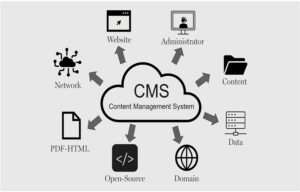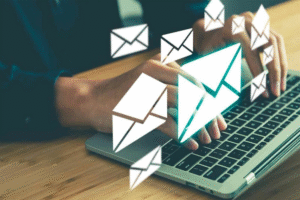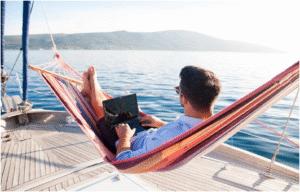Best Remote Work Software for Distributed Teams

Seamless collaboration, communication, and productivity require reliable software integration, especially with the shift to remote work. The ideal solutions, such as the Controlio – Work Time Tracking app, close geographical gaps for dispersed teams, improve workflows, and cultivate a community. Remote work software features time management tools and project organizing systems to align and enhance team output, leveraging new-age technological innovations.
Editor’s Note: Controlio and Zoom have been marked with a higher rating since tracking work time requires tighter control, and Zoom calls also see higher utilization; hence the score discrepancy.
Digital Tools for Managing Remote Work
Controlio
From our benchmark, the Controlio app stood out for time management, offering tracking of app and website usage. It provides detailed productivity reports, assisting teams in managing time and ensuring accountability in task management.
Slack
Slack integrates communication across teams using project-specific channels and direct messages. Its integration with Google Drive enhances communication and efficiency, keeping teams up to speed with developments.
Trello
Trello uses a Kanban board approach for task assignment. The drag-and-drop option makes it easy to track progress, ideal for creative and agile teams requiring flexibility to view tasks completed and in progress.
Asana
Asana visualizes work using timelines and hierarchical task dependencies. For team members who find routine tasks tedious, Asana’s automation features help align work with goals by reducing manual effort.
Zoom
Reputation-wise, Zoom is known for reliable video conferencing, including screen sharing and breakout rooms. It’s a go-to application for meetings, webinars, and client or stakeholder engagements.
Miro
Miro provides teams with a shared digital canvas—a whiteboard encouraging brainstorming. It allows them to diagram, shape ideas, and create mockups, handy for design-driven projects.
Microsoft Teams (All-in-One Platform)
With Microsoft Teams, chat, video calls, and file sharing are integrated with Microsoft 365, making it perfect for companies relying heavily on Word, Excel, and other Microsoft applications.
Monday.com (Customizable Work Management)
Monday.com provides dynamic templates for tracking tasks, planning projects, and monitoring real-time progress through visual dashboards.
ClickUp (Versatile Productivity Hub)
With ClickUp, users can manage tasks, track time, and set goals—all in one place. Its varied views serve diverse team needs, from marketing to software engineering.
Notion (All-in-One Workspace)
Notion combines wikis, task management, and note-taking in a single platform. Its flexibility appeals to teams looking to document and organize projects.
Key Features to Prioritize
Focus on features that enhance team efficiency when choosing remote work software. Real-time communication tools, such as chat and video functions, enable timely decision-making. The software needs capabilities for managing tasks, like assigning tasks and tracking progress, to maintain project organization. Cloud-based file uploading facilitates sharing and co-editing. Integration with applications like QuickBooks or Salesforce streamlines workflows, while mobile apps support flexible working conditions.
Remote work increases data breach risks. Choose platforms with encryption, two-factor authentication, and compliance with GDPR or SOC 2 standards. Software should scale with team growth, and user-friendly interfaces reduce onboarding time. For accountability, the Controlio app offers productivity insights with reasonable non-intrusiveness if implemented transparently.
Remote Work Software Benefits for Businesses and Teams
Remote work software delivers transformative benefits. For businesses, integrating workflows through a single platform minimizes email exchanges and improves communication. Real-time analytics from the Controlio app help managers optimize task and project timelines, enhancing profitability. Improved transparency builds client trust through accurate billing and timely service, while reducing the need for physical offices lowers costs.
Employees can work from almost anywhere, improving work-life balance. Asynchronous communication enables globally distributed teams to contribute conveniently across time zones. Virtual whiteboards and discussion channels restore in-person interaction, encouraging friendly competition. Automating redundant tasks frees time for strategic and creative activities, raising job satisfaction.
Obstacles and Strategies
Remote work software presents challenges. Tool overload can overwhelm teams using multiple tools, complicating workflows. Businesses should consolidate tools or use all-in-one solutions like Microsoft Teams. Security risks require constant employee training and secure APIs. Costs can burden small teams, but free tiers or affordable plans help.
Employee adoption falters if tools are complex or poorly introduced. Comprehensive onboarding and ongoing support ensure teams maximize software potential. Virtual team cohesion requires regular check-ins and team-building activities. Transparent monitoring policies balance accountability with trust, avoiding over-supervision.
Predictions for Remote Work Software
Remote work software is evolving to meet hybrid and distributed team needs. Artificial intelligence enhances functionalities like automated task prioritization and meeting summary transcription. Virtual reality platforms create new collaboration experiences. Localization features, such as multilingual support, address global teams. Sustainable practices optimize cloud resources, aligning with energy-efficient goals. As remote work solidifies, these technologies will enhance flexibility, inclusivity, and user experience, keeping teams connected and productive.
Conclusion
Remote work software, from the Controlio app’s time management to Miro’s whiteboarding, is transforming collaboration for distributed teams. These platforms enhance productivity, accountability, and connection, addressing virtual work challenges. By choosing secure, scalable, and user-friendly tools, businesses drive efficiency and foster community. As technology advances, these solutions will continue to create agile, innovative, and adaptable workplaces for teams aiming to excel in flexible environments.